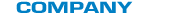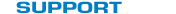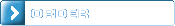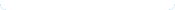|
|

 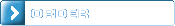
- Firewall Protection
-
With little or no disruption to your network topology, you could have peace of mind, knowing that your network is protected against Internet security threats. Unfortunately, many do not take this simple step, thinking that Firewall software must be complicated to configure, or require a high level of technical expertise. Others believe that a firewall could not offer adequate protection using installation default settings.
Vicomsoft InterGate Policy Manager has many security features that enhance your existing firewall installation. However, if you do not actually have a firewall, or if your firewall protection is inadequate, InterGate Policy Manager can be your firewall. We are confident that once you enjoy complete firewall protection, you will not want to do without it.
- Full Protection "Out of the box"
-
InterGate offers you full firewall protection using default settings. Most firewalls provide minimal protection using installation defaults, but require a high level of expertise to secure them fully. InterGate, on the other hand, blocks all incoming traffic by default except responses to requests made from your network; this is known as "Stateful Packet Inspection". Connecting a private network to the Internet can expose critical or confidential data to malicious attack from anywhere in the world. InterGate can protect both individual computers and corporate networks from these dangers.
- InterGate incorporates a secure Level Three Firewall, using Stateful Packet Inspection, to prevent unauthorized access into the local network from the Internet.
- 100% Firewall protection against people accessing your network from the Internet.
- Firewall rules deny incoming traffic by default, thereby protecting your network from attack from day one of installation.
- Certain access from the Internet can be allowed into your network via an easy to use interface, offering the ability to run a web server or other Internet accessible service from behind the Firewall.
- InterGate's core technology has been shipping since 1996. There have been no known breaches.
- Server Based Network Firewall Protection
-
Unlike personal firewalls which only protect a single machine, InterGate is a server-based firewall. It sits between your network and the Internet, and accepts or denies packets coming from the Internet based on a number of preset and very reliable criteria. This provides protection for the entire network. InterGate operates at layer three of the TCP stack. Incoming packets are intercepted before they reach the operating system. This makes it very hard for intruders to gain access by overflowing or damaging the OS with unauthorized packets, and executing hostile code. InterGate will reject the packets before they have the opportunity to do any damage. Unauthorized packets never reach the OS.
- Cost Effective
-
InterGate can run very effectively on legacy equipment. An unused desktop computer that is no longer adequate for office productivity software will in most cases be more than adequate for InterGate. When you take the cost of hardware out of the equation, InterGate begins to look very attractive when compared to hardware firewall appliances.
- Customized Protection for Groups and Individuals
-
A firewall is an integral part of a network security policy. Individual users and groups of users require different levels of freedom and protection. By allowing you to define groups of users and restrict both inbound and outbound traffic based on origin and protocol, InterGate ensures that you neither over restrict nor under protect when applying firewall rules across your organization.
Access and filtering controls can be defined for an individual user or a group of users on a network. This gives administrators flexible control over their network Internet Connection.
Access control and filtering functions can be set so that different employees are allowed different levels of access to the Internet, based on time of day, total time online, certain categories of sites or designated websites. This gives any size of organization the ability to ensure that access to the Internet is a valuable resource, not a productivity drain.
Similarly, firewall rules can be set up using the intuitive graphical interface to allow incoming packets to be routed to the appropriate host computer. For example, all inbound http traffic may be routed to a web server on the local area network. Assuming this server is properly secured, it would be virtually impossible for an intruder to use this 'open door' to gain access to the local area network.
- Lots More
-
In addition to all of the above, InterGate has a wide range of features designed to appeal to the professional network administrator. Just because it is easy to install, doesn't mean it won't perform.
- DHCP
-
DHCP stands for Dynamic Host Configuration Protocol, and allows client machines to obtain their TCP/IP network configuration information from Vicomsoft's DHCP Server automatically, instead of requiring manual setup. This considerably reduces the work required to set client machines up, and reduces the likelihood of configuration errors.
- DNS
-
InterGate includes a DNS Server which caches domain names, and simplifies local network administration. By linking with the inbuilt DHCP server, it also allows users to locate local hosts by name, even when they have dynamically allocated IP addresses.
- Connection Fallback
-
To many organizations, access to the Internet has become an essential part of everyday business. Any interruption to Internet access results in loss of productivity. Vicomsoft's Fallback Server was designed to remedy this. By having a second Internet connection ready to take over should the primary connection fail, maximum uptime is assured.
- Connection Teaming
-
Do you already have enough bandwidth? We didn't think so. Let us give you more with Connection Teaming. Combine as many connections as you like of any type, and you'll never look back!
- Remote Access Server
-
Vicomsoft's fully featured Remote Access server offers the possibility for remote networks and users to have TCP/IP access to local mail servers, access to databases, web servers or other Intranet services. If the local network has a connection to the Internet, either using a Vicomsoft solution or by other means, then that connection can be shared with remote access users, if required.
- Router
-
At the core of each Vicomsoft Internet connectivity solution is an industrial strength TCP/IP Router, with performance only previously available in complex, expensive hardware routers.
|
|
|

|



 Features
Features